Testing Redux Connected React Components Using Jest
Mon, Apr 27, 2020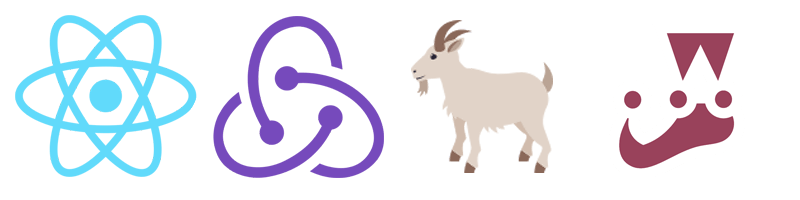
When writing tests for a React application you might come across the case where you have to test a React
component that is connected to a Redux store using the connect function.
Testing these components in isolation might look complicated.
reasons being that the component is wrapped in a HOC so we don't have direct access to the component properties.
and the connect function takes Redux into the picture, so we have a whole layer to mock.
Let's take this simple login component as an example throughout this article.
import React, { useEffect } from "react"
import { useState } from "react"
import { connect } from "react-redux"
import { ILoginState, login } from "./state"
interface ILoginProps {
loading: boolean
error: string
}
interface IDispatchProps {
doLogin: typeof login
}
type Props = ILoginProps & IDispatchProps
const Login: React.FC<Props> = ({ loading, error, doLogin }) => {
const [email, setEmail] = useState("")
const [password, setPassword] = useState("")
const [showError, setShowError] = useState(false)
useEffect(() => {
setShowError(!!error)
}, [error])
const handleLogin = (e) => {
const form = e.currentTarget
e.preventDefault()
e.stopPropagation()
if (form.checkValidity()) {
doLogin({ email, password })
}
}
return (
<div className="log-in">
{loading && <img data-testid="loader" alt="Loading" className="loading" />}
{showError && (
<p data-testid="errorMessage" className="error">
{error}
</p>
)}
<form onSubmit={handleLogin}>
<input data-testid="emailInput" required type="email" onChange={(e) => setEmail(e.target.value)} />
<input data-testid="passwordInput" required type="password" onChange={(e) => setPassword(e.target.value)} />
<button type="submit" data-testid="loginTrigger">
Log In
</button>
</form>
</div>
)
}
const mapStateToProps = (state: ILoginState): ILoginProps => ({
error: state.error,
loading: state.loading
})
const mapDispatchToProps = {
doLogin: login
}
export default connect(mapStateToProps, mapDispatchToProps)(Login)
And in the same location, the state,
export function login(loginInfo) {
return {
payload: loginInfo,
type: "LOGIN"
}
}
export interface ILoginState {
loading: boolean
error: string
}
How to Test
As we are going to test the component, First thing we have to do is to isolate it. A Redux based component can communicate in two ways. It can dispatch actions and it can take store updates as props. So that's what we are going to test. It should dispatch the right actions with the right parameters and it should render the data as intended.
Mocking the Store
To isolate the component, we have to find a way to mock the store and render the component using mock data. redux-mock-store is a package that allows us to mock the Redux store. This will record all actions that are dispatched to the store.
Let's create a helper function that will render the component and return the store and the component itself.
function renderComponent(state: ILoginState) {
const store = mockStore(state)
return [
render(
<Provider store={store}>
<LogIn />
</Provider>
),
store
]
}
Now we can use this to render the component inside the Redux provider.
Testing Dispatch
Let's write our first test. This will test if the component dispatches the login action when the inputs are valid.
it("should dispatch login action if inputs are valid", () => {
const [{ getByTestId }, store] = renderComponent({
loading: false,
error: null
})
fireEvent.change(getByTestId("emailInput"), {
target: { value: "[email protected]" }
})
fireEvent.change(getByTestId("passwordInput"), {
target: { value: "password" }
})
fireEvent.click(getByTestId("loginTrigger"))
expect(store.getActions()).toContainEqual(login({ email: "[email protected]", password: "password" }))
})
Here, we submit the form using fireEvent. and we expect the list of actions (getActions()) of the store
to contain login action with the right payload. This way we can simulate user behaviors and check if
it calls correct action.
Testing Props
Most of the time, we want to change the UI based on the input props.
To do this, we can pass any state to the renderComponent and write assertions based on the expected behavior.
For example, let's write two tests to see if we only render the loading indicator when loading is set to true.
it("should show loading indicator when loading is set to true", () => {
const [{ queryByTestId }] = renderComponent({ loading: true } as ILoginState)
expect(queryByTestId("loader")).toBeTruthy()
})
it("should not show loading indicator when loading is set to false", () => {
const [{ queryByTestId }] = renderComponent({ loading: false } as ILoginState)
expect(queryByTestId("loader")).toBeFalsy()
})
As you can see we just have to pass the current state that we want and write assertions accordingly.
Testing Effects
The Login component has an effect that checks the prop error and set showError.
To test this, we have to change the inputs of the component. As our store cannot publish
a new state to the components, what we can do is to re-render the component with the new state.
This will update the props of the component and will run the effect.
Let's write a test for this behavior.
it("should show error if an error is available", () => {
renderComponent({ loading: false, error: null })
const [{ getByTestId }] = renderComponent({
loading: false,
error: "something went wrong"
})
expect(getByTestId("errorMessage")).toHaveTextContent("something went wrong")
})
Below is the complete test file for this component.
import "@testing-library/jest-dom/extend-expect"
import { cleanup, fireEvent, render } from "@testing-library/react"
import React from "react"
import { Provider } from "react-redux"
import configureStore from "redux-mock-store"
import LogIn from "./LogIn"
import { ILoginState, login } from "./state"
const mockStore = configureStore([])
describe("Login", () => {
function renderComponent(state: ILoginState) {
const store = mockStore(state)
return [
render(
<Provider store={store}>
<LogIn />
</Provider>
),
store
]
}
afterAll(cleanup)
it("should dispatch login action if inputs are valid", () => {
const [{ getByTestId }, store] = renderComponent({
loading: false,
error: null
})
fireEvent.change(getByTestId("emailInput"), {
target: { value: "[email protected]" }
})
fireEvent.change(getByTestId("passwordInput"), {
target: { value: "password" }
})
fireEvent.click(getByTestId("loginTrigger"))
expect(store.getActions()).toContainEqual(login({ email: "[email protected]", password: "password" }))
})
it("should show loading indicator when loading is set to true", () => {
const [{ queryByTestId }] = renderComponent({
loading: true
} as ILoginState)
expect(queryByTestId("loader")).toBeTruthy()
})
it("should not show loading indicator when loading is set to false", () => {
const [{ queryByTestId }] = renderComponent({
loading: false
} as ILoginState)
expect(queryByTestId("loader")).toBeFalsy()
})
it("should show error if an error is available", () => {
renderComponent({ loading: false, error: null })
const [{ getByTestId }] = renderComponent({
loading: false,
error: "something went wrong"
})
expect(getByTestId("errorMessage")).toHaveTextContent("something went wrong")
})
})